


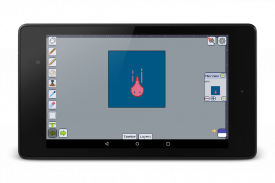
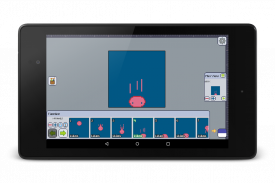





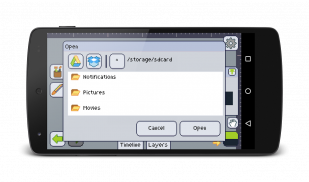



介绍 Pixly - Pixel Art Editor
Pixly is a complete pixel art editor for Android devices. It excels where all other editors for phones and tablets fall short.
It has many useful features, and its design was made with phones and tablets in mind.
Here's a quick list of the features you may find in Pixly:
• Animations with onion skinning;
• Layers;
• Mini view with customizable level of zoom for quick preview;
• Dropbox and Google Drive integration;
• Controls intuitive for touchscreen;
Try pinching with two fingers to move and zoom the artboard, or pinching with three fingers to change the brush size!
• Contextual tools;
• Undo, Redo and History;
• Social features (Share, Twitter @DailySilhouettes and @PixelDailies);
• Text drawing;
• Palettes;
• Color ramps;
• Opacity;
• Transparent and non transparent background;
• Patterns;
• Arcs and Curves;
• Real time image tiling;
• Symmetry with customizable mirrors;
• References;
• Grids;
• Copy-Paste;
• Lots of color effects;
• And more!
Pixly是一个完整的像素美术编辑为Android设备。它的过人之处,所有其他编辑的手机和平板电脑功亏一篑。
它有许多有用的功能,它的设计是用做手机和平板电脑的初衷。
以下是你可能会发现在Pixly功能的快速列表:
•用洋葱皮动画;
•层;
•迷你视图缩放快速预览的定制水平;
•Dropbox的和谷歌驱动器集成;
•控制直观的触摸屏;
试着用两个手指捏来移动,缩放画板,或用三个手指捏改变画笔的大小!
•上下文工具;
•撤销,重做和历史记录;
•社会功能(分享,微博@DailySilhouettes和@PixelDailies);
•文本绘制;
•调色板;
•彩色斜坡;
•不透明度;
•透明和非透明的背景;
•模式;
•弧线和曲线;
•实时图像拼接;
•对称性可定制的镜子;
•参考;
•网格;
• 复制粘贴;
•大量的色彩效果;
• 和更多!










